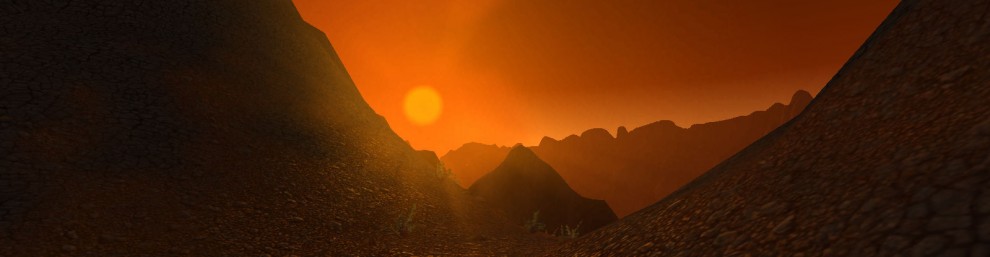Hello, Zelmaru here, minding the blog while Tarinae is away. Today we’re going to talk about Addon Options for the most common healer problems.
I have a confession. I was not always a Grid user. Until WOTLK, I used… X-perl for raid frames. The HORROR.
Here’s a screenie.
I cringe when I see it now. However, at the time, it was totally adequate for my needs and what I needed to track.
My point is this: addons are there, and infinitely customizable, to help you see what YOU need to see. Before you start blindly switching the way you do things, you should be feeling “hey, my healing would be much more effective IF I had a way of knowing…”
This article is intended to point you to some addons that might help you with specific problems you’re having healing.
1. Group and Raid Frames
There are 3 widely accepted “healer raid frames.” However, depending on what you need to track, you can do just as well with raid frames from a general unit frames addon. I would advise against the default frames. I find them difficult to click on and change targets.
Healer Raid Frames
Healbot is a good “starter” frame as you make the transition to healing raid frames. It is easy to set up and configured to work “out of the box.” However, you may end up wishing you could do more customization. After that, you would choose Grid or VuhDo, especially if you are frustrated with limited hot-tracking capabilities.
VuhDo is “all-in-one.” You download it. You configure its options. That’s it. In configuration mode, it creates “dummy” groups, so you know how it will look in a raid setting.
Grid is very “sparse” in features in its base version and is almost unusable out of the box.
You would have to download a significant number of plugins to get to the funtionality of VuhDo’s base options. This can be good or bad. There is something to be said for adding only the features you need – but the frustration of dealing with multiple plugins can be a bit much.
Bottom line: Healbot is easy but not particularly customizable. VuhDo and Grid are similar in customizing options, with VuhDo having a slight edge in user-friendliness. There are only a very few things that I do in Grid that can’t be done in VuhDo, and I suspect vice versa.
(Stock Photos from Curse.com)
General Unit frames
Shadowed Unit Frames is the one I would recommend. It comes pretty nicely configured “out of the box” and its menus are easy to understand.
(Stock photo from wowinterface. I’m not sure about how much customization you have to do to get it to look like this.)
Runners-up are Pitbull and X-perl. Pitbull is more difficult than Shadowed Unit Frames to set up because it seemed (to me) to be more code-y in its customization. X-perl has an easy and intuitive menu, but comes out of the box with a lot of “shinies” that you will need to disable because they hog space and memory and are distracting. A 3D portrait is always a mistake and a waste of space.
Frame MUST-HAVES: Target Status Tracking (Hots, buffs, and debuffs)
If your frames can’t show debuffs that you can cleanse, you need to pick different frames. The display needs to be obvious, and not just a teeny-tiny debuff at the end of the buff line. Good options include changing the color of the entire box or box border to highlight a negative effect.
I would advise against a stand-alone mod such as Decursive. You are already looking at your raid frames in order to heal – having to look at a second set of frames will slow down your reaction times and you may potentially miss a status needing a cleanse.
What else you will need to track depends on your class, spell choices, and raid assignment. While druids require a unit frame that tracks hots in a detailed manner, a shaman may not need such sophisticated tracking. In general, both VuhDo and Grid (+GridStatusHots) are excellent for HOT tracking.
Links
These links are just to get you started – no advanced scary stuff.
Grid: Old Wow.com Guide – still very relevant, though from 2008.
Getting Started with Grid by One More Alt.
Tamarind’s 5-part Guide to Vuhdo – very step-by-step from beginning to end.
2. Your Status Tracking – your buffs, procs, etc
I don’t know about you, but I need something to remind me to refresh inner fire and to tell me when surge of light procs (feet sparklies are NOT GOOD ENOUGH).
There are two good options for this: Power Auras and TellMeWhen.
Both of these addons can be configured to show you when something is there (i.e. a proc) or not-there (i.e. a buff).
TellMeWhen has very basic options, and is what I recommend for the beginner. Essentially you get “toolbars” of icons, and you can set them up as you wish. The bar of icons can be shown:
(1) in combat only or at all times; and
(2) in one spec only or in both specs.

See the circled area? There’s a big fat fire on the top row. That means I don’t have inner fire on. I’m so fail. Don’t worry about the other icons, we’ll get to them later.
Power Auras is a more advanced version. You can display your notification as any effect you want (not just an icon of the target) and has display options beyond in/out of combat and spec. However, it is far more difficult to set up.
And that’s my inner fire indicator in Power Auras. Though I didn’t necessarily have to use the icon, I could have used any other glowy thing available in power auras, like the glow I have assigned to clearcasting proccing on my tree.
One last alternative, Mik’s Scrolling Battle Text. Instead of a static on-screen visual indicator of important statuses coming (and going), you could be notified through scrolling text. If you do it this way, you’ll have to filter out a lot of extraneous information, and there’s always a chance you’ll miss a notification as it scrolls by.
Links
Guide to Tellmewhen by An Absolutely Ordinary Priest
Wow.com’s guide to Power Auras
3. Cast Timing
Do you cast mostly “by feel”, and find yourself trying to cast a spell before the previous spell has finished, or casting a spell “late” after the previous spell has DEFINITELY finished. A spell cast timer might be what you need for efficiently stringing together those casts.
A “casting bar” or circle (or both!) can help you heal more efficiently by giving you information on when your cast will finish, when the global cooldown will finish, and when it is “safe” to start casting the next spell (latency information).
Quartz is what most people use for a cast bar. It is nicely configurable, and shows latency at the end of the bar. However, its GCD timer is just lousy. If you’re not a GCD-slinger like a druid, this may not be a big deal.
But if the end of the GCD is of crucial importance to you, I recommend that you get the GCD addon (inventive name, right?) GCD creates a circle around your cursor with a little white spark for GCD, and a green spark for your cast time (turning red when it hits the “latency safe zone” where you can begin the next spell.) After all, you are looking at your cursor as you mouse over healing targets. You might as well have important information there.
4. Cooldown Tracking
A cooldown tracker for especially your short abilities, such as Penance, Swiftmend, Riptide, and Holy Shock, is a good idea. If you hit an ability, only to discover it’s on cooldown, that wastes precious time that you could be using to hit a different ability and save the day.
Fortunately, for you, many of these addons do double duty. Both TellMeWhen and Power Auras can be configured to show whether an ability is on or off cooldown (or you can show the ability at all times, with a timer to signify when it will come off cooldown). I prefer showing abilities that are available to me and not showing those on cooldown, but that’s personal preference.
In fact, the way I had them set up was just about the same:

Here I am on my priest using TellMeWhen. Penance, Prayer of Mending, Pain Supp, and Divine Hymn are all ready and available.
Here I am on the druid using Power Auras. As you can see, Wild Growth, Swiftmend, Nature’s Swiftness, and Innervate are all available.
If that format doesn’t appeal to you, here’s something completely different: ForteXorcist. The icons of abilities coming off cooldown are arranged on a line and they march toward zero in the order they will come off cooldown.
Now, Forte isn’t just a cooldown addon. It’s very cool and can do a lot of stuff. If you only want it for cooldowns, you’re going to have to disable a lot of crap.
Dotimer. Dotimer creates countdown bars for your cooldowns.
Again, it has other modules (its main purpose is dot tracking) so you may need to modify or disable certain parts.
And of course, there’s Mik’s Scrolling Battle Text that we talked about earlier.
5. Target Switching and faster casting
There are two main methods to save time in casting.
(1) Mouseover Macros
(2) click-healing
Mouseover Macros work on every frame, even default frames, and are configured using the in-game macro interface. You simply write it as follows: /cast [@mouseover] spellname. Seriously. There are guides for fancying it up, but this macro will cast the spell on whatever your mouse is hovering over. This eliminates the “two step” of selecting the target and THEN pressing the hotkey to cast the spell.
Click healing can be accomplished with Clique. This is for people who want to bind a heal to “shift-left-click” etc – a mouse click plus a modifier. Again, no need for the “two-step”. Hover over the frame and “shift-click” away.

Clique is not necessary for Healbot or Vuhdo, since they have built-in click healing mechanisms.
Links
Grid + Clique Guide from Pain Suppression – don’t get scared by all the grid stuff, just read the Clique how-to part.
Leaf Head’s Ultra-Terse Guide to Mouseover Macros..
6. Not standing in fire
Fooled you, this isn’t an addon issue. This is a “where it is on your screen” issue. Every raid frame, even the default ones, can MOVE.
Break out of the thinking that Blizzard put the group frames “top left” for a reason, and put the frames where it will most benefit YOU. I stick them right under my feet.
In Conclusion
This is just the tip of the iceberg. There are a ton of addons or in-game macros that can help you with your healing needs. You may find an addon that is not listed here incredibly useful.
The important thing to remember is that the addon needs to work for YOU. First, identify a need that you have. Then search out the addon that fits that need.